
RGB vs CMYK: Which Color Mode Should I Be Using?
OCTOBER 20, 2020| SpeedPro LA NorthCategories
UncategorizedIf you have ever needed something printed, it is possible that you have been asked if your artwork is in RGB or CMYK. What exactly does this mean? RGB and CMYK are color modes used in graphic design and can have an impact on the way your branding is displayed. Imagine you own a furniture store, and your logo is an illustration of a teal chair. This color of teal is specific to your brand and you cannot use any other color that looks similar, however, the teal on your marketing materials and your website looks slightly different. How is that possible if the color that was used for both media was the same teal? That is where the difference between RGB and CMYK comes in. While it may not seem like such a big deal to consumers at first, you have a brand image to uphold and color consistency across the board is a must.
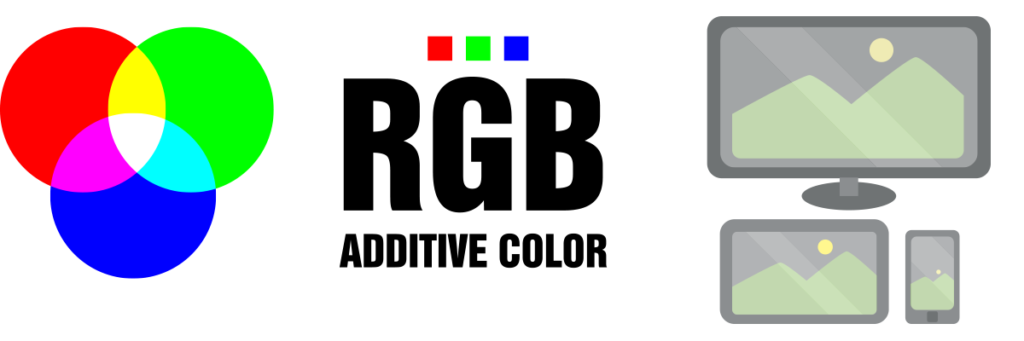
What is RGB?
RGB stands for Red, Green, and Blue. RGB is most used in digital media. If your design will be used for your website, social media, or e-mail newsletters, you want to make sure that your colors are being mixed with this color mode. RGB is additive and always begins with a dark base. As you add red, green, and blue, the color becomes lighter and when all three colors are added at equal frequencies, pure white is created. Colors created with the RGB color mode will be very bright and vivid because the colors have light being emitted through them. CMYK works the other way around.
Where to use RGB:
- Website
- Social Media
- E-Mail Graphics
- Blog Graphics and Logos
- Digital Branding Assets
- Online Portfolios
- Digital Brochures
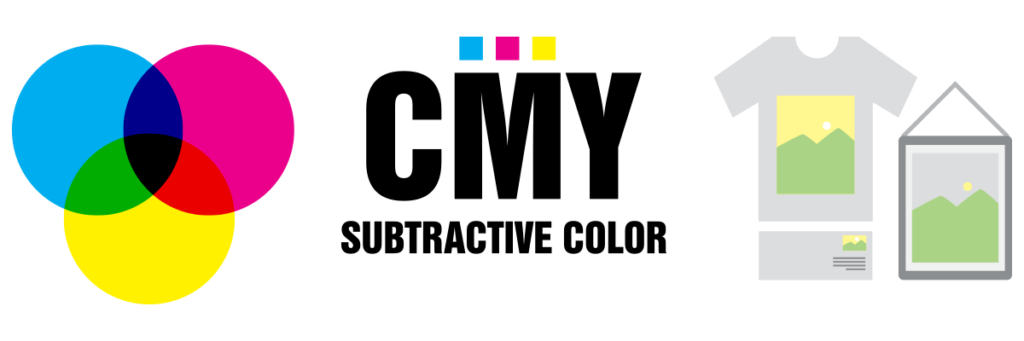
What is CMYK?
CMYK stands for Cyan, Magenta, Yellow, and Key (This represents black since the B is already in use by Blue in RGB). This color mode is commonly used in print media such as posters, magazines, and photographs. If your design will be printed on physical media such as these, you will want to make sure you are using the CMYK color mode, so the color you see on your screen will more closely reflect what you will see printed. CMYK is subtractive and you start with all-white color. As cyan, magenta, yellow, and key are layered, the lightness is reduced and when all 3 colors are mixed, you will end up with black.
Where to use CMYK:
- Print Ads
- Magazines
- Business Cards
- Brochures
- One-Sheets
- Posters
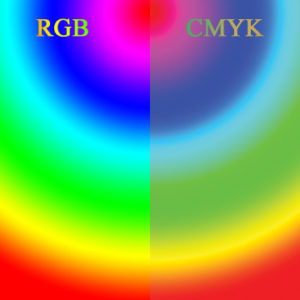 The graphic on the left shows what colors look like when using RGB and the same colors in CMYK mode. Notice the colors under CMYK look a little ‘duller’ than the RGB colors. If you are using only digital media, RGB should be used to ensure the bright and vivid color on the right. If you have started a design in RGB that will end up being printed, do not worry about it! You will typically have the option to change your color mode from RGB to CMYK and vice versa if that is what you wish.
The graphic on the left shows what colors look like when using RGB and the same colors in CMYK mode. Notice the colors under CMYK look a little ‘duller’ than the RGB colors. If you are using only digital media, RGB should be used to ensure the bright and vivid color on the right. If you have started a design in RGB that will end up being printed, do not worry about it! You will typically have the option to change your color mode from RGB to CMYK and vice versa if that is what you wish.
SpeedPro LA North can take care of that process for you as well. If you are not sure what color mode your design is in, it is not a problem. We are more than capable of making sure your colors are perfect!
Curious about how your brand can come to life through large-format graphics? Feel free to reach out to us!









