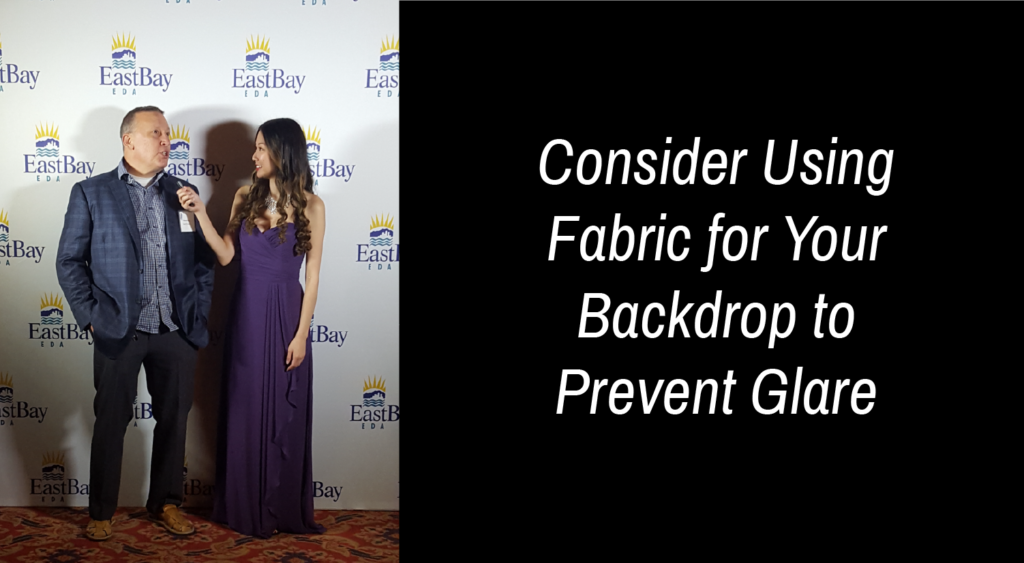7 Tips for Step & Repeat Design
JANUARY 22, 2021| SpeedPro East BayCategories
Event/ Tradeshow GraphicsAlthough events have been put on hold for the time being, step and repeat banners are still very useful especially in the world of COVID. Have you been on a Zoom call and your background is just messy and dreadful? Or, maybe you’ve done the Zoom animated background but it keeps glitching and the outline around your face just becomes super warped? These are perfect reasons why a step and repeat may come in handy.
The point of a step and repeat banner is to display your logo repeatedly across the banner. When you’re on Zoom video calls, this is a great opportunity for you to display your logo in the background. It also gives such a professional and clean look to your virtual setup. People on the other end of your call will be impressed. The best part is that you’re constantly giving your company exposure throughout the call because while they’re talking to you, they’re seeing your logo. Once you’re back in the workplace, the step and repeat can be taken into the office or used at events.
When it comes to the design, you’ll want to make sure that it stands out and it’s easy to read. Here are 7 tips on how to best design a step and repeat backdrop.
1. CONSIDER THE SIZE
The first thing you’ll need to consider is the size of the banner. Are you setting it up in your home where there is limited space? Or, are you taking Zoom calls from your office when you have a little bit more space to play with? We can accommodate various sizes so this will be up to you to decide what kind of impact you want to have. You’ll want to ensure that your backdrop is large enough to fill your screen as you won’t want people to see the outer edges. It should look seamless and sleek.
The standard step and repeat banner is 8 feet tall which may seem large for Zoom, however, it’s the perfect size to be reused for events. This will give adequate room for headspace when people are taking pictures in front of it. When it comes to the width, consider something that will give considerate space for people to stand in front of in groups. It doesn’t need to be wide for Zoom, but again, if you’re going to reuse it later, it should be something that can fit people in front of it.
2. ALL ABOUT THE LOGO
The next thing you’ll need to think about is the size of the logo. It can be difficult to decide the logo size at first. You’ll want to make it so that it’s not too small and is ultimately visible. It must not only be able to be seen in your virtual calls but also in photos once it’s used as a photo backdrop. On the flip side, you won’t want your logo to be so large that if someone stands in front of the backdrop they’ll be blocking the logo entirely. Your logo should essentially be small enough to fit multiples of them throughout the backdrop but also large enough to be seen.
There is no rule of thumb when it comes to specific sizing for the logo, however, determining what it will be used for will help solve this issue.
3. LOGO SPACE
The next thing you’ll want to keep in mind is the spacing between the logos. I know, this sounds so tedious. But, it’s going to really make a difference when a group of people is standing in front. Try to space your logos out evenly so they’re not overcrowding the banner. If they’re small and pushed together too closely, it could look like a jumbled mess and decrease readability. On the other hand, if you provide too much space in between each logo then you’ll have a lot of wasted blank space that you could be utilizing for branding.
Keep in mind that if you provide just enough space to keep each logo visible then you’ll create the picture-perfect pattern which will be visible from every angle.
4. IMAGE QUALITY IS KEY
Have you ever seen a design where the image was completely pixelated or obviously distorted? It looks terrible and instantly makes people question your quality. Make sure that before you even consider a step and repeat backdrop that you have a high-resolution logo. Typically, the best file format will be a .eps or .ai file with a vector logo and everything outlined. If it’s in this format, your logo can be enlarged to any size without losing the image quality.
If you want to really get into the nitty-gritty, let’s take a look at DPI. DPI stands for dots per inch which make up the image. If you have a low DPI then your image will have a fuzzy appearance when printed. However, if your DPI is higher, then your image will be crisp. When exporting your file, you’ll want to keep it in the 100 to 200 DPI range. If you’re still unsure what the quality of the image is like, we’ll make sure to check your file before printing.
5. COLOR SELECTION
Choosing contrasting colors will be super important for visibility. If you decide to do a background color, be sure to choose something that is contrasting to your logo so that it will pop against the background. For example, if your logo is green, you’ll want to steer clear of using a blue background because it could blend in. In this case, a color like yellow or orange would really let it pop or something lighter like white or off-white.
If you’re including multiple logos or images, then consider using either black or white for your background. This also helps to give a sleek look where everything is uniform together.
6. KEEP IT CONSISTENT
Since you’ll be using this backdrop for your virtual meetings as well as once you return to the office, you’ll want to make sure that the design meets the need for both occasions. If your brand is a luxury brand, keep it simple and elegant. If your brand is catered toward children, make it fun and colorful. Keeping the design consistent with your brand will make the backdrop usable for any event whether at home or in person.
If your company has a tagline or hashtag that you stick to, include this on the banner. This will make it fun no matter where it’s placed and it gets people engaged. It can also help to give you more exposure through social media channels.
7. AVOID GLARE
Since you’ll be using this either as a photo backdrop or a virtual meeting backdrop, glare can become an issue. With the reflection of lighting or cameras, it can cause an unflattering area in the photo. You can prevent glare in two ways. The first is to use a fabric banner rather than a vinyl or scrim banner. Fabric is naturally less shiny so it will help to tone down that feedback that the camera flashes will give. If you must use a vinyl or scrim material, then go with the matte finish rather than glossy. This may not totally eliminate it but it will help.
The other way to avoid glare is to choose a darker background color. If you choose a bright white, that will naturally reflect a lot of light off of it. Try choosing a black or charcoal grey to help to minimize the reflection issues.
SPEEDPRO EAST BAY AND YOUR STEP & REPEAT BANNER
Your step and repeat banner should reflect your brand in the best way possible. Whether you’re using it as a backdrop during virtual Zoom calls or for a big event when you can have one again. SpeedPro East Bay will help you to create a step and repeat banner that will stand out and get noticed. Contact us today at 510.974.7369 or schedule a consultation.